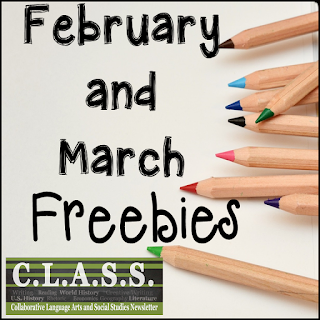When I was a student, one of the most angst-filled days was
Valentine’s Day. For a dollar, students could send a flower and a note to
another student. What started as a creative fund-raiser and way to show
appreciation was suddenly full of pressure and rife with anxiety: Did I have
enough money to send all my friends flowers? Would I get any flowers?
Skip ahead a decade--As a teacher, I was determined to make
sure students felt appreciated. Students who are appreciated are better
collaborators. They take intellectual risks and demonstrate intellectual
curiosity. They are more invested and participate more willingly. They feel connected to their peers. But how could
I build a culture of appreciation? I remembered those flower days and the
beauty of receiving a flower not because of the flower but the thought behind
it. As a teacher in inner-city schools with high populations of students who
qualified for free and reduced lunch, charging for flowers was not an option.
And, that hadn’t been the beauty of flower day. It was the thought—the appreciation—behind
the flowers that I wanted to capture. And, so was born, Appreciation Day.
Step 1: Discuss with students what it means to appreciate
someone. (See pages 17-25.) Near Thanksgiving is a great time to start this;
they’ve worked together for a few months and it fits the theme of being
Thankful. Be sure to brainstorm a few appropriate appreciation messages.
 Step 2: Pass out the appreciation notes and give students
time to fill them out. (Pages 27-35 double-sided with page 36.) Be sure to
prompt students to look around the room and to appreciate not only their inner
circle but also some other people. Ask them to think about what they know about
their classmates’ strengths in class—as a partner, a talent or attitude, or a
specific conversation—and extra-curricular talents and interests. Ask: How is
someone different than you in a way you admire? You may want to ask students to
write a specific number of notes, say 3. They need not sign them. It’s most
important that they be honest, personalized, and positive. My students easily can
spend 20 minutes writing notes. Have lots of them.
Step 2: Pass out the appreciation notes and give students
time to fill them out. (Pages 27-35 double-sided with page 36.) Be sure to
prompt students to look around the room and to appreciate not only their inner
circle but also some other people. Ask them to think about what they know about
their classmates’ strengths in class—as a partner, a talent or attitude, or a
specific conversation—and extra-curricular talents and interests. Ask: How is
someone different than you in a way you admire? You may want to ask students to
write a specific number of notes, say 3. They need not sign them. It’s most
important that they be honest, personalized, and positive. My students easily can
spend 20 minutes writing notes. Have lots of them.
Step 3: Collect the notes and put them in envelopes labeled
with each student’s name. Yes, I always skim them to make sure they’re
positive. I also write appreciation notes for each student. And, if a quiet
student does not have many notes, I write an anonymous one for them. Set them
aside for about a week. Long enough for students to forget what them.
Step 4: Declare it Appreciation Day! Toward the end of the
period, pass out the envelopes with the Appreciation Notes. Even the coolest
high schooler gets a kick out of reading his/her notes.
Appreciation Day is flexible. Depending on the school, I've done Appreciation Day only for my classes, with a team, and school-wide. It works all ways. (See pages 9-13). It's also a great fit for Teacher Appreciation Week. (see pages 14-16.) Kids are not the only ones who like to be appreciated!
What amazes me about Appreciation Day is how simple and
effective it is in reinforcing a positive classroom culture. Appreciation Days are
pure fun and joy. They let students know this community is one in which they
are each seen and appreciated, where their differences are valued, and their
contributions are important. Don’t Hate. Appreciate! A guide to bring Appreciation Day to
your class is available for free in my store.